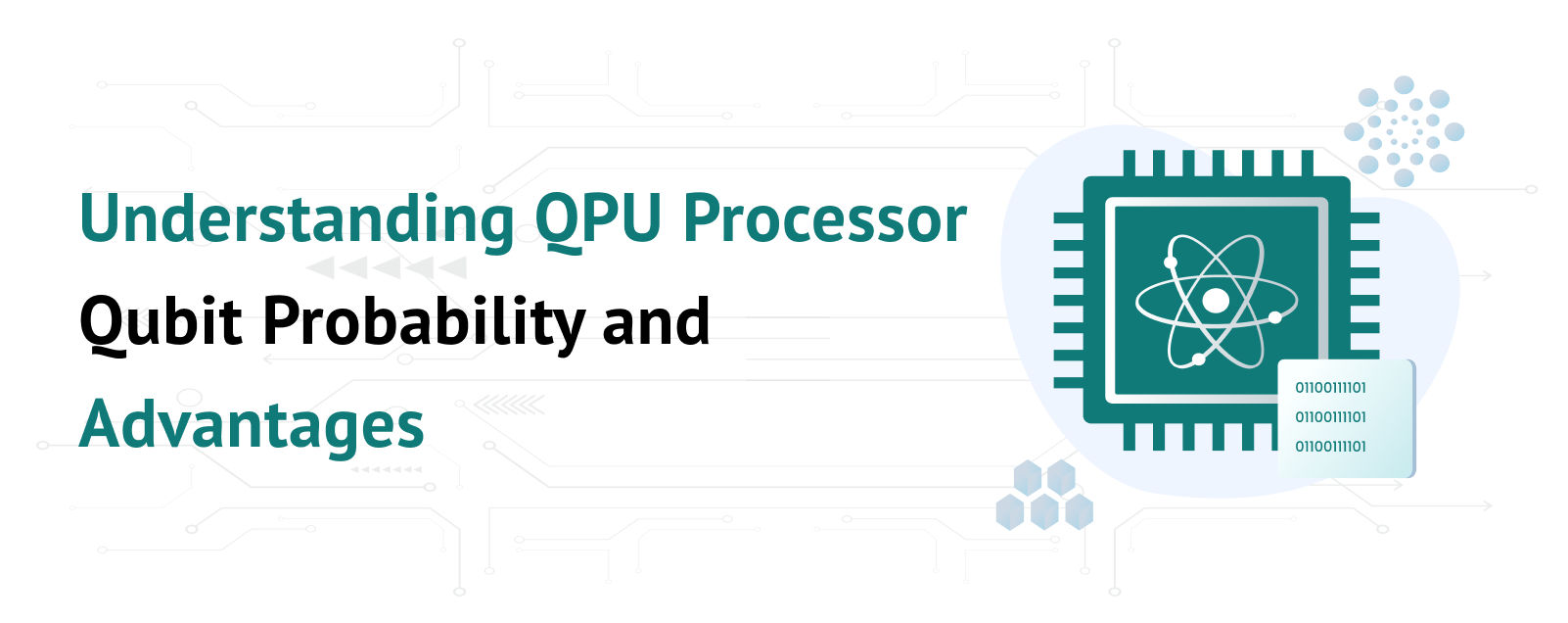If you’re planning to launch a website, choosing the right hosting service is one of the most important steps. Web hosting can be both affordable and effective if you know how to manage it well. But having a good hosting plan is not enough; securing your website is equally essential to protect it from hackers and malware. This guide will walk you through some useful tips for affordable web hosting and simple ways to secure your website.
Table of Contents
Affordable Web Hosting Tips
Finding affordable web hosting without compromising quality may seem challenging, but these tips will help you pick the right plan that suits your budget and needs:
Look for Reliable Shared Hosting Plans
Shared hosting is one of the most affordable types of hosting available. It allows multiple websites to share the same server resources, which lowers costs. Many hosting companies offer budget-friendly shared plans with essential features like free SSL, daily backups, and one-click installs.
Take Advantage of Discounts and Promotions
Affordable Web Hosting companies frequently offer discounts during special events, like Black Friday or Cyber Monday. Some even provide first-year discounts for new users. Look for these promotions to get affordable rates, but be sure to check renewal fees, as they can sometimes be higher.
Go for Long-Term Hosting Plans
If you’re serious about your website, opting for a long-term plan (e.g., 1-3 years) can save you money in the long run. Affordable Web Hosting providers often offer discounts on multi-year subscriptions, making it cheaper than renewing month-to-month.
Choose a Plan with Essential Features
While it’s tempting to go for the cheapest plan, ensure it offers essential features like free SSL certificates, regular backups, email accounts, and sufficient storage. These features are important for running your website smoothly and securely without having to pay extra.
Check for Free Domain Offers
Affordable Web Hosting providers offer a free domain name for the first year with their hosting plans. This can help you save money, especially if you’re just starting. Make sure to read the terms to avoid hidden fees when it’s time to renew the domain.
Use LiteSpeed or SSD Storage Hosting
Speed matters a lot for user experience. Look for hosts that offer LiteSpeed or SSD (Solid-State Drive) storage, as these can improve your website’s loading time and performance. Faster-loading websites can also rank higher on search engines, helping you attract more visitors without spending extra on advertising.
Use Free Tools for Website Management
Some web hosts offer free tools like WordPress installers, website builders, and control panels (e.g., cPanel). These tools make it easy to manage your website without needing a developer, saving you both time and money.
How to Secure Your Website
No matter how affordable your web hosting is, keeping your website secure is crucial. A secure website builds trust with visitors, protects their data, and prevents your business from losing its reputation. Here are simple ways to keep your website safe:
Enable SSL Certificates
SSL (Secure Socket Layer) certificates encrypt the data that travels between your website and visitors, preventing hackers from accessing sensitive information. Affordable Web Hosting providers offer free SSL certificates, and installing them is quick and easy. Visitors will feel safer browsing your site when they see the padlock icon in the browser.
Update Software Regularly
If your website runs on platforms like WordPress or Joomla, it’s essential to keep your software, themes, and plugins up-to-date. Outdated software is one of the most common ways hackers gain access to websites. Most hosting control panels notify you when updates are available, making it easier to keep everything secure.
Use Strong Passwords
Use strong, unique passwords for your hosting account, admin dashboard, and email accounts. Avoid using simple passwords like “123456” or “password.” Strong passwords combine uppercase and lowercase letters, numbers, and symbols. Also, use a password manager to store your passwords securely.
Enable Two-Factor Authentication (2FA)
Two-factor authentication (2FA) adds an extra layer of security by requiring two forms of verification—your password and a code sent to your phone or email. Many website platforms and affordable web hosting providers offer this feature. Enabling 2FA makes it much harder for hackers to access your accounts.
Perform Regular Backups
Regular backups ensure that you can restore your website quickly if something goes wrong, like a hack or accidental data loss. Affordable Web Hosting providers offer automated backups as part of their plans, but you can also use plugins to create manual backups.
Use Security Plugins
If your website is on WordPress, you can enhance its security by installing plugins like Wordfence, Sucuri, or iThemes Security. These plugins can detect vulnerabilities, block malicious traffic, and notify you of suspicious activities.
Limit Login Attempts
Hackers often use brute force attacks to guess passwords. Limiting login attempts will block IP addresses after a certain number of failed tries, reducing the risk of unauthorized access. Many website platforms offer this feature by default or through plugins.
Monitor Your Website for Threats
It’s a good practice to monitor your website for any suspicious activities. You can use tools like Google Search Console, security plugins, or services offered by your web host to scan for malware and other threats. Early detection helps prevent small issues from becoming big problems.
Conclusion
Affordable Web Hosting doesn’t mean sacrificing quality, and securing your website doesn’t have to be complicated. By choosing the right hosting plan with essential features and applying basic security practices, you can run a smooth and safe website. Whether you’re managing a personal blog or a business website, following these tips will help you stay within budget and protect your online presence from potential threats. Remember, a well-hosted and secure website builds trust, attracts visitors, and ensures long-term success.